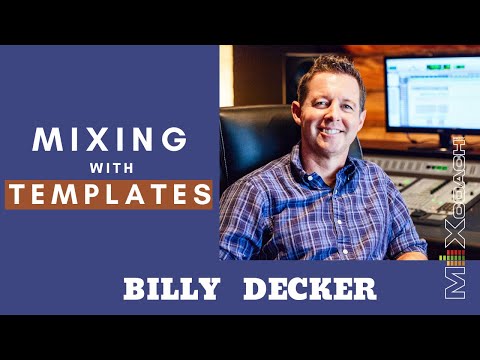Feb 10th 2020
Time is of the essence!
I have been looking around for some good ways to save time while making my music. Template making is one of the latest.
So I bought the book Template Mixing and Mastering by Billy Decker so I could create a professional template for my next album, called Abide. I want one template that fits all the songs so I can just add my edited recordings (stems) and then mix each song evenly, quickly and efficiently.
What I wanted to get away from is reinventing the wheel every time I create a project. Of course Logic Pro comes along with some great templates and they have been good but I have been missing some more logical setup & routing for my songs, needed mentoring and wanted to educate myself about Decker's way of doing things. He mixes many songs a day - many have become Billboard hits. So I am pouring over this book, hoping that his template ideas will inspire me and help me save time.
Another way is to let sessions musicians come in and get paid to add the instruments that I can barely play. I've done that to a certain degree and the results have been good but it is expensive. Lately I have been collaborating with other artists/musicians and in some cases they do it for free! Next time they need help I'll be there!
Landr: Still another way to save time is to use other's samples. I am starting to look into Chromatic (in DAW creative sampler package/plugin) from Landr. I'll let you know if I choose to subscribe to it later on in the "Diary".
I will be using Landr to test my mastering against theirs as I go along, too. (The feeling of not knowing if my mixes are good enough is a common reason why I tend to waste time and go in circles while finalising a mix. Hopefully this will help me (and referencing).
Template: drum section
For now my focus is on the drum section of the Decker template system.
In his first track is where you put a drum sample. In the FX area he inserts a drum replacer. I don't have the money to buy one now, so I looked into what Logic has to offer.
I found that Logic doesn't have a drum replacer plugin but you can add that function, once the drums' audio file is in place by using ^D or choosing (in the menu) Track> "Replace or Dubble Drum Track". Just mark the track and ^D and follow Rob's instructions in this video.
This is a good way to enrich the drums in Logic. I'll leave it at that. Until now I have been editing manually and this has been taking a lot of time.
J-KIK page 26 - See that page for all the info. I saved all of the settings (EQ, Compression as Decker defaults by track name and even wrote notes in the template so I can always go back to the defaults.) Speaking about saving time!
I'm using stock plugins to clip drum tracks: I chose the Phat FX plugin. Turn everything off but the limiter and make it soft. Here is a video with a few different options.
Then I spent a few hours starting to create the first part of the drum section of the template.
Then I got an email from a friend who gave me some feedback on my mix. Now I can listen tomorrow with fresh ears and make the final changes before I send it to CDBaby.
Here are some other references/articles I've read recently that tie into this:
https://www.edmprod.com/three-different-ways-to-compress-drums/
https://www.sonarworks.com/soundid-reference/blog/learn/killer-drum-tracks-compression-tips/
Also, reminded myself how to use the SSL E-channel bc this was an integral part of the Decker template.
Until next time.

YOU ARE READING
An Indie Musician's Diary Volume 4: Album two in the making
Non-FictionAfter years of learning the basics of music creation, production, promotion and distribution I feel like I am just about getting the hang of this crazy music business. Of course I will never know everything or even ever create the perfect mix. Can a...